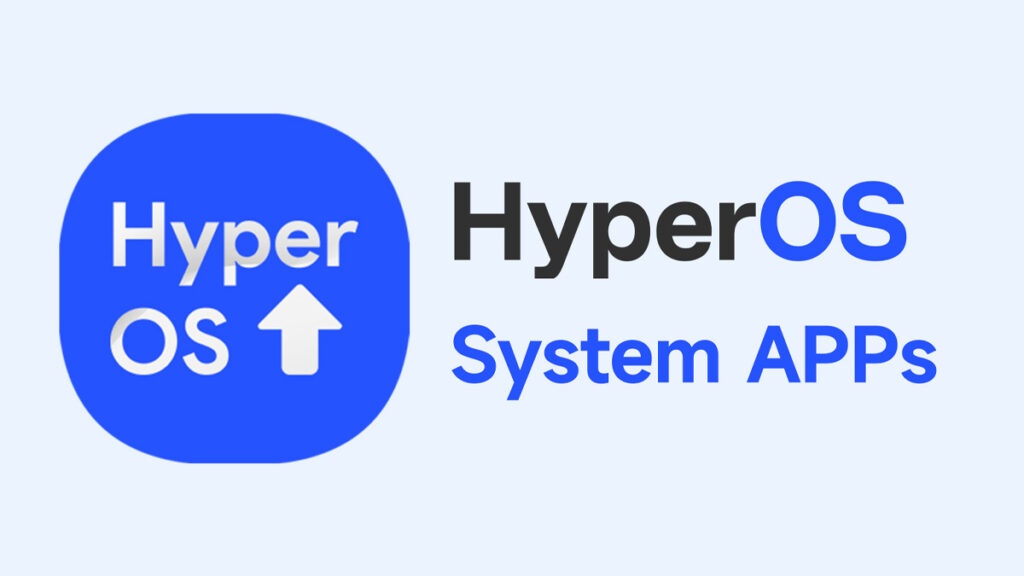HyperOS, Xiaomi’s proprietary Android-based operating system, offers users a plethora of features and customization options. Among its integral components is the HyperOS System Launcher, responsible for managing the device’s home screen, app drawer, and various other UI elements. Like any software, keeping the launcher updated ensures optimal performance, bug fixes, and access to new features. This article provides a simple guide on how to update the HyperOS System Launcher efficiently.
Step 1: Check for Updates
Open a web browser on your Xiaomi device or computer.
Go to HyperOS Launcher APK page.
Find for the latest version of the HyperOS System Launcher APK. China version is compatible on both Global and China systems.
Once you find the appropriate APK file, download it to your device.
Step 2: Enable Installation from Unknown Sources
Before installing the downloaded APK file, ensure that your device allows installations from unknown sources. This setting is typically found in the device’s security or privacy settings.
- Navigate to “Settings” on your Xiaomi device.
- Scroll down and select “Privacy” or “Security” settings.
- Look for the option labeled “Unknown sources” or “Install unknown apps.”
- Toggle the switch to enable installations from unknown sources.
You may need to grant permission to the web browser or file manager app you’re using to install APK files.
Step 3: Install the APK File
Once you’ve downloaded the latest HyperOS System Launcher APK and enabled installations from unknown sources, you can proceed to install the update.
- Open the file manager app on your Xiaomi device.
- Navigate to the folder where the downloaded APK file is located.
- Tap on the APK file to initiate the installation process.
- Follow the on-screen prompts to install the HyperOS System Launcher update.
- Once the installation is complete, you can either open the launcher directly or return to the home screen to experience the updated interface.
Updating the HyperOS System Launcher on your Xiaomi device is essential to ensure optimal performance, access to new features, and security enhancements. By following the simple steps outlined in this guide, you can easily keep your launcher up-to-date and enjoy the latest improvements offered by Xiaomi’s HyperOS ecosystem. Remember to always download APK files from trusted sources and exercise caution when enabling installations from unknown sources to safeguard your device against potential risks.