HyperOS Security
Version 12.3.0-260211.0.1Official HyperOS Security application for HyperOS.
App Details
Size
68.07 MB
Version Code
40001230
Last Updated
February 18, 2026
Package Name
com.miui.securitycenter
Installation Guide
To install this app, first download the APK file. After downloading, open the file and tap "Install". If prompted, enable "Install from Unknown Sources" in your device settings...
Read MoreComplete Installation Instructions
- Download the APK file from the download button above
- Open the downloaded APK file on your device
- If prompted, enable "Install from Unknown Sources" in your device settings
- Tap "Install" when prompted
- Wait for the installation to complete
- Once installed, tap "Open" to launch the app
Note: If you encounter any issues, make sure you have uninstalled any previous versions of the app first.
Screenshots

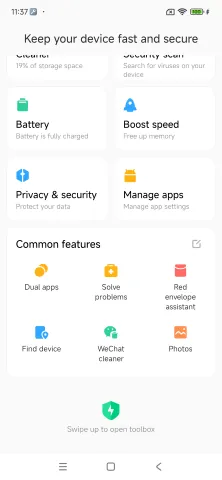
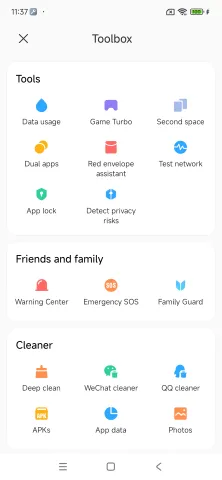
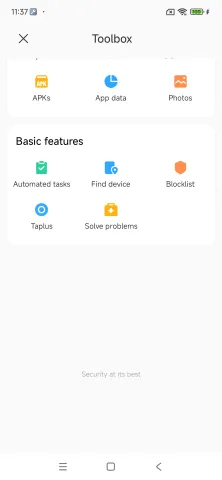

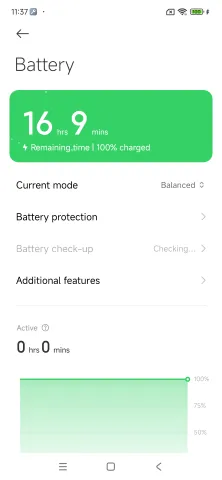
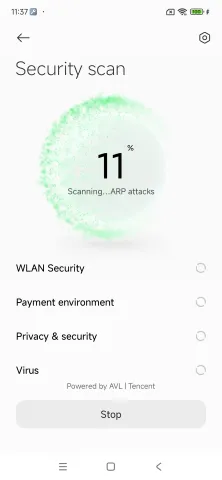
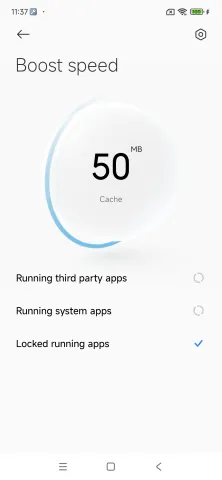
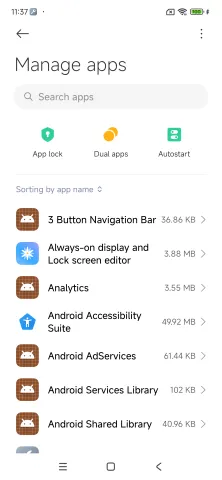
Global and China versions of this application work on cross versions. But China version has only English language while Global has all languages.
Version History
12.3.0-260211.0.1
February 18, 2026
12.3.0-260211.1.1
February 13, 2026
12.2.8-260204.0.1
February 12, 2026
12.2.1-260202.0.1
February 8, 2026
12.2.9-260206.0.1
February 7, 2026
12.2.5-260122.0.1
February 4, 2026
12.2.7-260202.0.1
February 4, 2026
12.2.6-260130.0.1
February 1, 2026
12.2.0-260109.0.1
January 22, 2026
12.2.2-260119.0.1
January 21, 2026