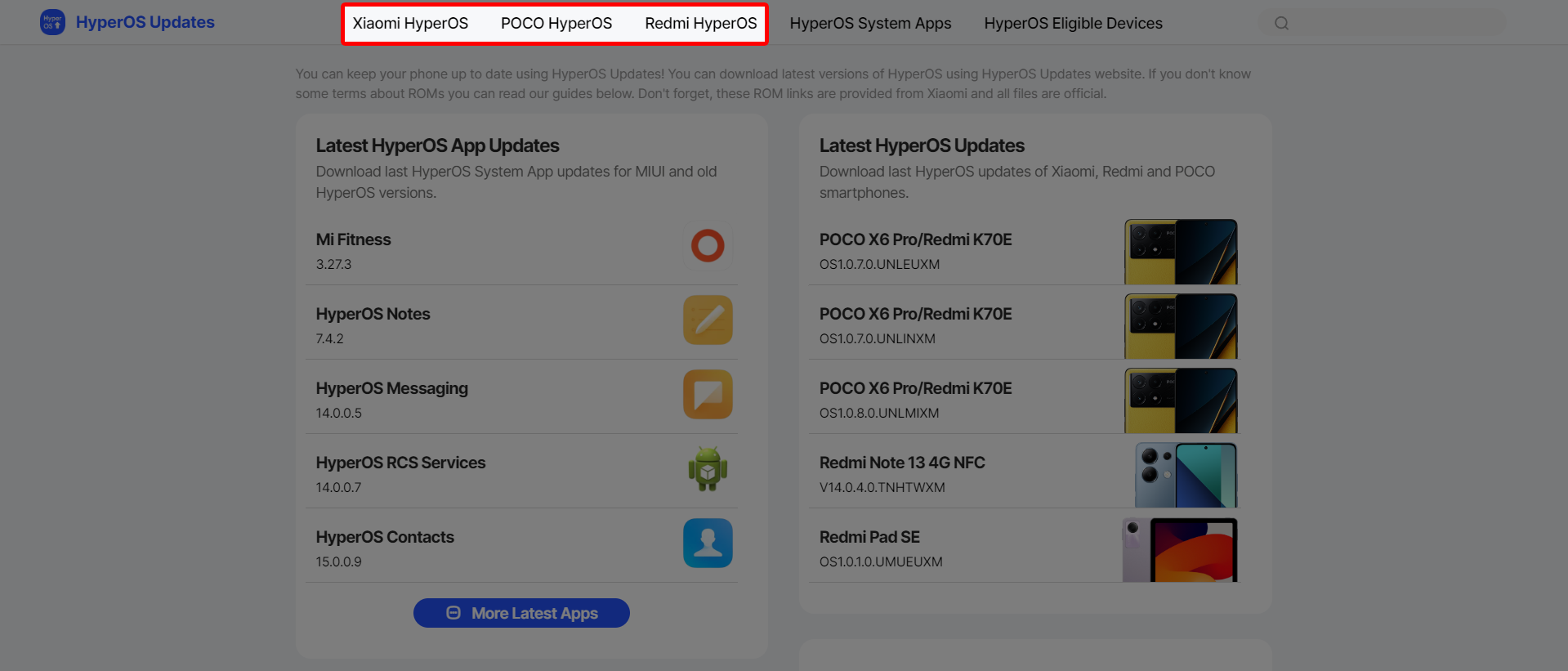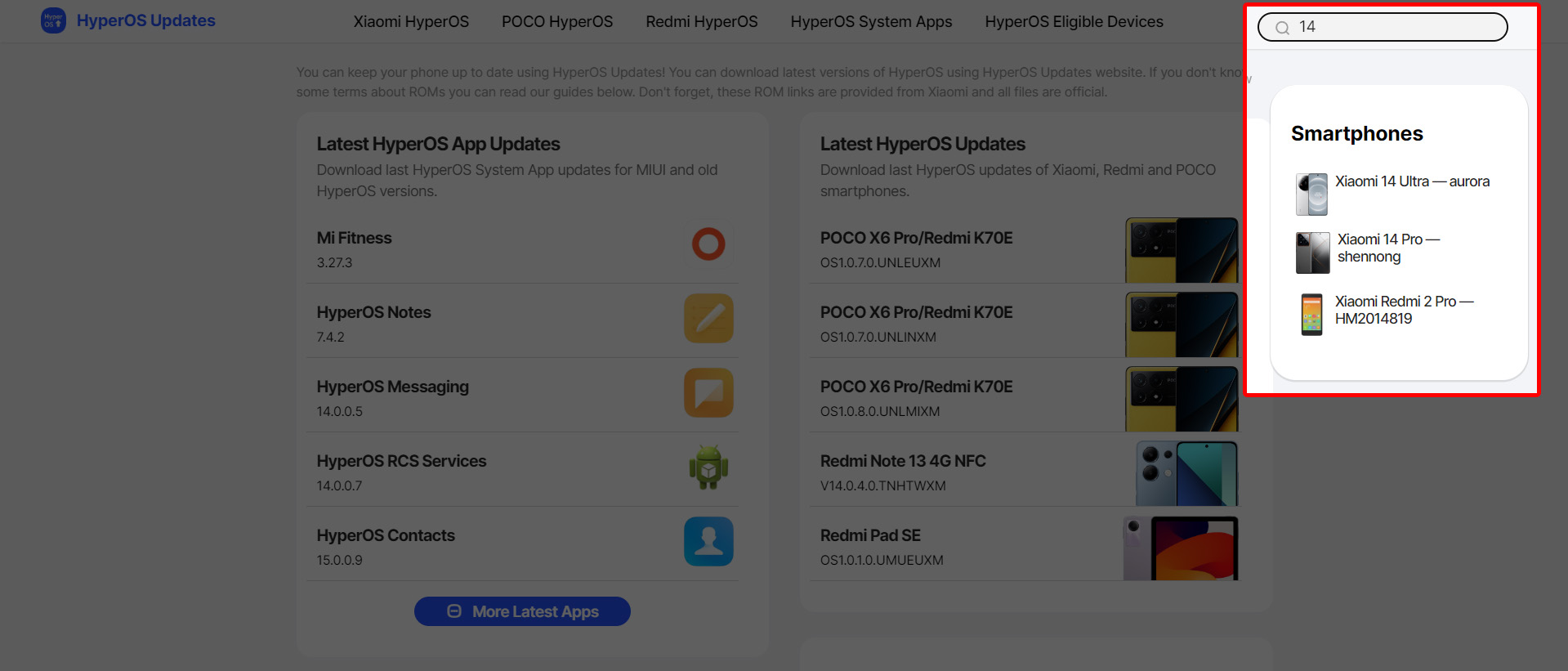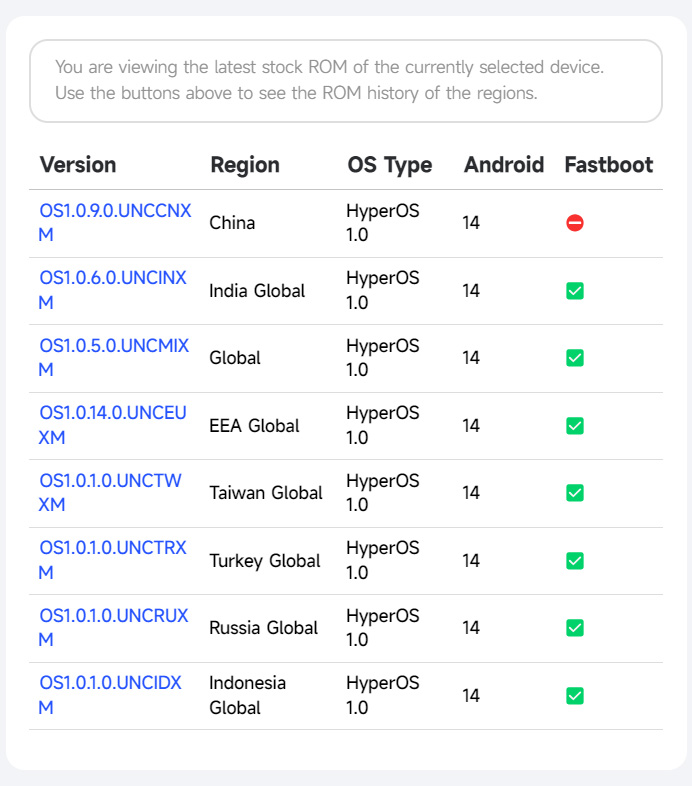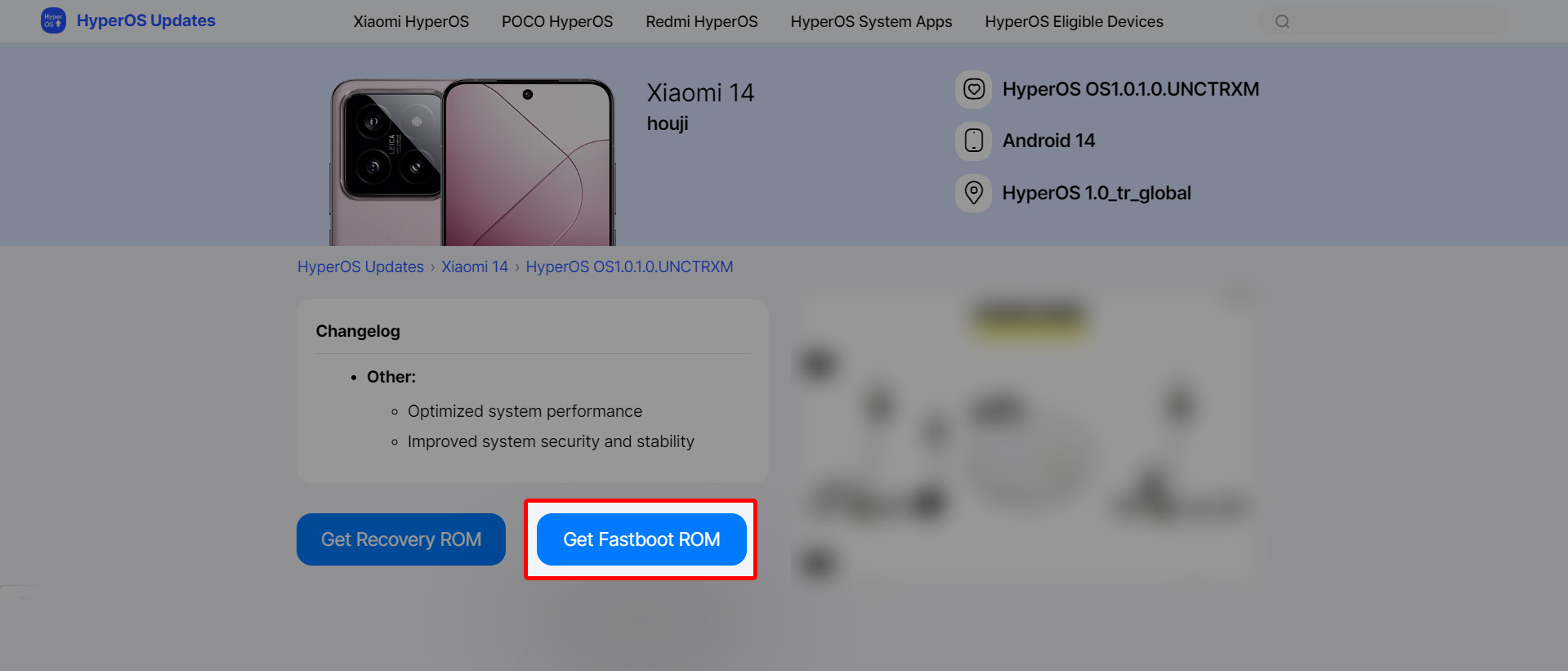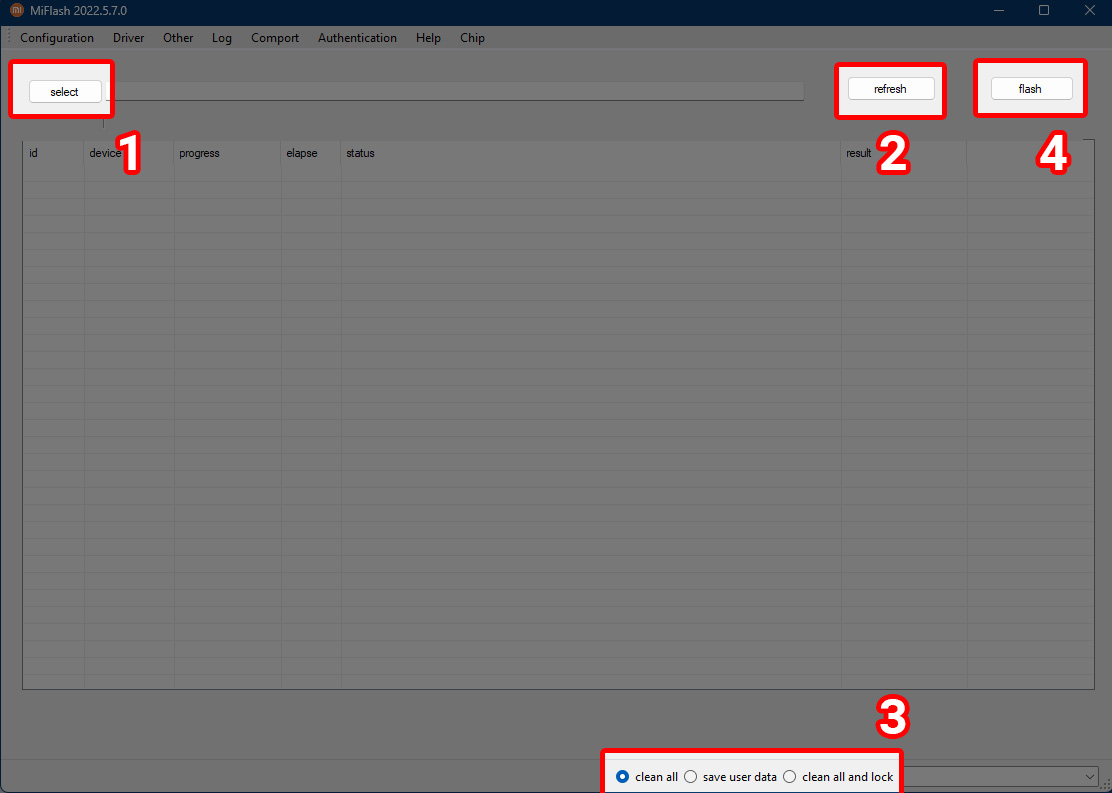If you haven’t received the HyperOS update on your phone yet, if you want to do a clean install, or if you want to install the HyperOS update via fastboot due to any problem, get ready to apply the most comprehensive method.
This method consists of a few steps and the steps are simple. The first thing you need to know is that your phone must be bootloader unlocked.
Find latest HyperOS Fastboot ROM
Enter hyperosupdates.com to download HyperOS fastboot ROMs from the latest, fast and original source.
- Select your device brand
Select your phone brand from the menu bar above and find your phone. You can also easily do this using the search bar on the side. You can also type the desired HyperOS or MIUI version in the search bar to go directly to the download page.
- Search your device using search bar
After finding your phone here and clicking on it, you will see the latest versions for all regions on the screen that appears. Those with a green tick in the fastboot column here have the fastboot version. However, the one with a red tick is not available. We choose the version we want from here.
- Latest versions page
When we click on the version we want to download from here, the download page will appear. When we press the Get Fastboot ROM button on the download page, the fastboot rom download will start.
- Fastboot ROM download button
Prepare your device
After downloading the Fastboot ROM to your computer, you need to download the Mi Flash Tool and ADB drivers to your computer.
After downloading Mi Flash Tool, turn off your smartphone. Press and hold the volume down and power keys and boot in fastboot mode.
Flash your device
After completing all the preliminary preparation, we can proceed with the flashing process.
- Extract the downloaded fastboot ROM file to a folder. Shorten long folder names. (Ex. houji_tr_global_images_OS1.0.1.0.UNCTRXM_20231208.0000.00_14.0_tr_06ee22deb0 to ROM)
- Connect your smartphone directly to your PC. Get rid of using adapters or converters.
- Open Mi Flash Tool.
- Click “Select” button and find your ROM folder.
- Click “Refresh” button. Your phone should appear on program after doing this step.
- At the bottom right of the screen, select “clean all, save your data, clean all and lock”. If you select clean all, all your data and files on your phone will be deleted. If you select save your data, your data and files will be kept, you will only be updating the software. If you choose clean all and lock, you will both wipe your data and unlock your phone’s bootloader.
- Click “Flash” button.
- After about 10 minutes, you will have successfully installed fastboot ROM on your smartphone.
- Fastboot ROM flashing steps
Once your phone is unlocked, you can continue to use it like a clean baby!