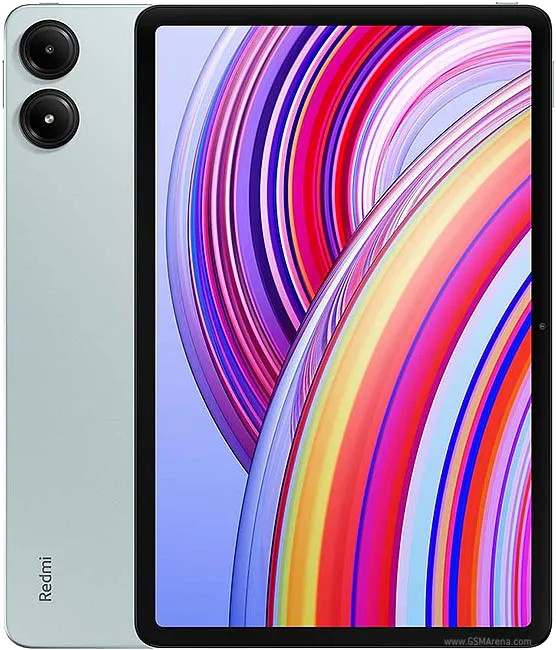
POCO Pad / Redmi Pad Pro HyperOS ROMs OS2.0.208.0.VNSEUXM (Latest)
Official POCO Pad / Redmi Pad Pro HyperOS releases.
POCO Pad / Redmi Pad Pro Details
CPU
Snapdragon 7s Gen 2
Latest Version
OS2.0.208.0.VNSEUXM
Android Version
15
OS Version
HyperOS 2.0
Display Size
12.1"
EOL Status
1970-01-01
Installation Guide
To install this update, download the Recovery ROM from the above-provided link. After downloading, open the Updater Application on your POCO Pad / Redmi Pad Pro.
Read MoreComplete Installation Instructions
- Download the Recovery ROM from the above-provided link.
- Open the Updater Application on your POCO Pad / Redmi Pad Pro.
- Tap the three dots at the top-right corner and select 'Choose update package.'
- Go to the folder where you downloaded your ROM file and select it.
- It will start updating automatically; once it is done, your device will reboot into the new version.
Note:Some updates may not installed because they are released as beta versions.
Device Photos
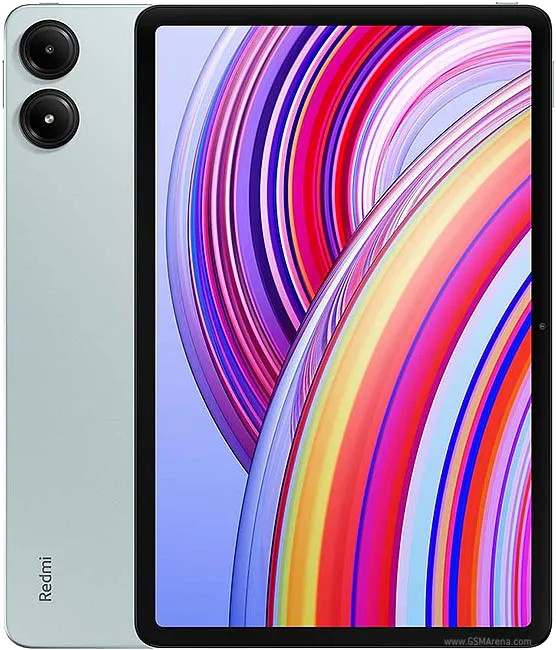

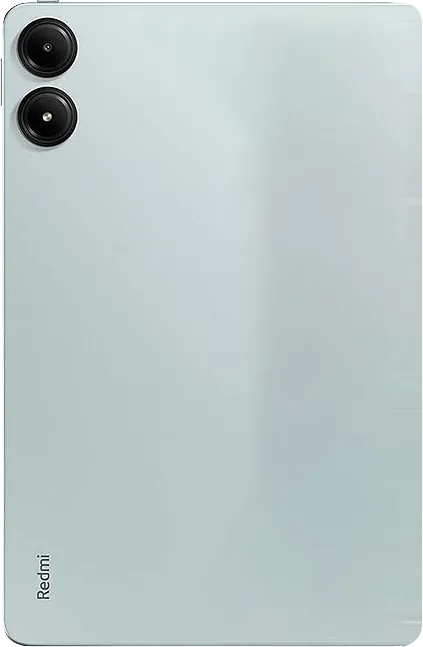
Regions
Latest
EEA Global
China
Global
Russia Global
Indonesia Global
India Global
Turkey Global
Taiwan Global
OS2.0.208.0.VNSEUXM
15 HyperOS 2.0 EEA Global
OS2.0.207.0.VNSCNXM
15 HyperOS 2.0 China Fastboot
OS2.0.207.0.VNSMIXM
15 HyperOS 2.0 Global Fastboot
OS2.0.207.0.VNSRUXM
15 HyperOS 2.0 Russia Global
OS2.0.206.0.VNSIDXM
15 HyperOS 2.0 Indonesia Global Fastboot
OS2.0.206.0.VNSINXM
15 HyperOS 2.0 India Global Fastboot
OS2.0.206.0.VNSTRXM
15 HyperOS 2.0 Turkey Global Fastboot
OS2.0.206.0.VNSTWXM
15 HyperOS 2.0 Taiwan Global Fastboot