
Xiaomi Redmi Note 9 Pro V12.5.4.0.RJZEUXM EEA Global V12.5.4.0.RJZEUXM (Specified)
Official Xiaomi Redmi Note 9 Pro HyperOS releases.
Xiaomi Redmi Note 9 Pro Details
CPU
Snapdragon 720G
Update Version
V12.5.4.0.RJZEUXM
Android Version
11
OS Version
MIUI 12.5
Display Size
6.67"
EOL Status
1970-01-01
Installation Guide
To install this update, download the Recovery ROM from the above-provided link. After downloading, open the Updater Application on your Xiaomi Redmi Note 9 Pro.
Read MoreComplete Installation Instructions
- Download the Recovery ROM from the above-provided link.
- Open the Updater Application on your Xiaomi Redmi Note 9 Pro.
- Tap the three dots at the top-right corner and select 'Choose update package.'
- Go to the folder where you downloaded your ROM file and select it.
- It will start updating automatically; once it is done, your device will reboot into the new version.
Note:Some updates may not installed because they are released as beta versions.
Device Photos


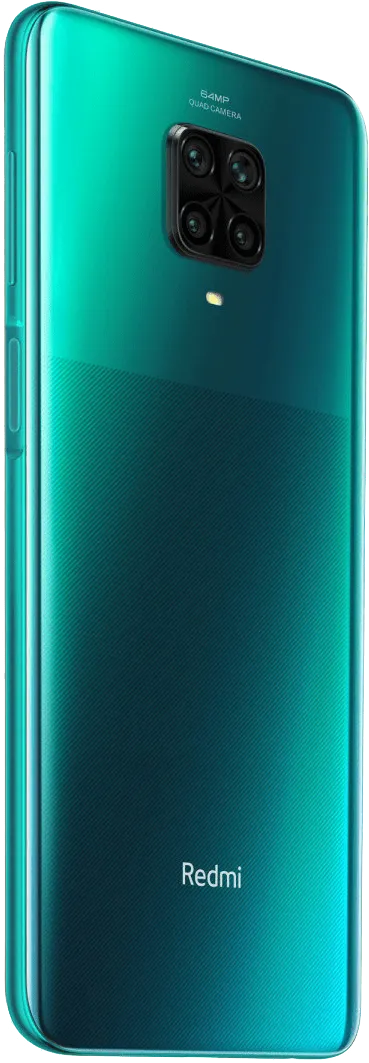
Changelog
See what's new in this version including bug fixes, improvements and new features...
Read MoreComplete Changelog
- System:
- Updated Android Security Patch to October 2021. Increased system security.
- Lock screen:
- New: New fingerprint options
- Optimization: App vault memory usage when device is locked
- Fix: Screen flashed after locking when Super wallpapers were used
- Fix: Wallpapers flashed when Fingerprint unlock was used in some cases
- Fix: Display abnormalities occurred when Fingerprint unlock was used with games
- Fix: Issues with the fingerprint animation in several scenes
- Fix: Fingerprint and Face unlock were turned off after a SIM card was installed
- Fix: The screen flashed when Fingerprint unlock was used with Super wallpapers in some cases
- Fix: "Raise to wake" turned off unexpectedly in some cases
- Fix: Lock screen notifications didn't disappear on time when Fingerprint or Face unlock was used in some cases
- Fix: Screen flashed when Fingerprint unlock was used in some cases
- Fix: No items except for the status bar were shown on the screen after using Fingerprint unlock
- Fix: Issues with the Lock screen clock when third party themes and super wallpapers were used
- Fix: Memory issues when dual clock was displayed
- Fix: Memory usage issues when charging animation was displayed
- Fix: Using Face unlock and Fingerprint unlock simultaneously led to crashes in some cases
- Status bar, Notification shade:
- Fix: Status bar icons turned black in some cases
- Fix: Music player controls weren't displayed in some cases
- Fix: App notification switches didn't always work
- Fix: The button for clearing memory wasn't always displayed correctly in the Notification shade
- Fix: Issues with displaying grouped notifications
- Adjustments for the notch-related options
- Settings:
- Fix: UI issues that appeared while adding corporate Wi-Fi networks
- Fix: Some accounts couldn't be synced
Downloads
OSV12.5.4.0.RJZEUXM
11.0
Recovery
2.5G
2026-03-03 12:49:33
V12.5.4.0.RJZEUXM
11
Fastboot