
Xiaomi Mi 9 Lite / Xiaomi CC9 V12.0.2.0.QFCCNXM China V12.0.2.0.QFCCNXM (Specified)
Official Xiaomi Mi 9 Lite / Xiaomi CC9 HyperOS releases.
Xiaomi Mi 9 Lite / Xiaomi CC9 Details
CPU
Snapdragon 710
Update Version
V12.0.2.0.QFCCNXM
Android Version
10
OS Version
MIUI 12.0
Display Size
6.39"
EOL Status
1970-01-01
Installation Guide
To install this update, download the Recovery ROM from the above-provided link. After downloading, open the Updater Application on your Xiaomi Mi 9 Lite / Xiaomi CC9.
Read MoreComplete Installation Instructions
- Download the Recovery ROM from the above-provided link.
- Open the Updater Application on your Xiaomi Mi 9 Lite / Xiaomi CC9.
- Tap the three dots at the top-right corner and select 'Choose update package.'
- Go to the folder where you downloaded your ROM file and select it.
- It will start updating automatically; once it is done, your device will reboot into the new version.
Note:Some updates may not installed because they are released as beta versions.
Device Photos


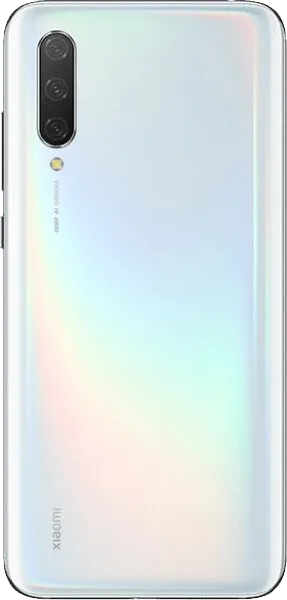
Changelog
See what's new in this version including bug fixes, improvements and new features...
Read MoreComplete Changelog
- Other:
- Optimized system performance
- Improved system security and stability
Downloads
OSV12.0.2.0.QFCCNXM
10.0
Recovery
2.5G
2026-02-25 02:36:01
V12.0.2.0.QFCCNXM
10
Fastboot